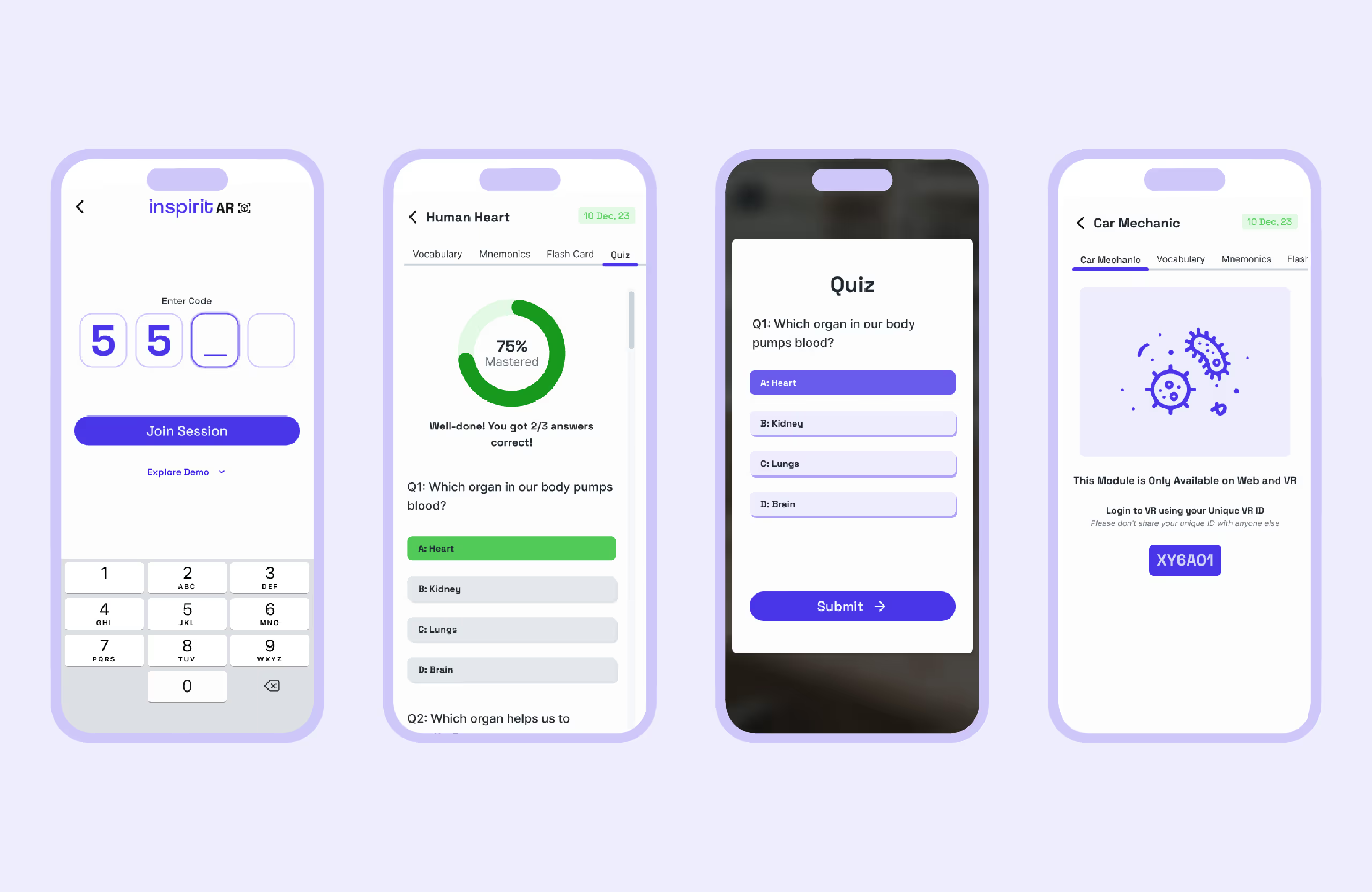Primary Responsibilities 💅
1. Auditing all product flows across web, VR, and AR to identify key design patterns & components needed.
2. Prioritizing components into P0, P1, and P2 categories based on frequency of use, functional importance, & alignment with pending feature rollouts.
3. Defining a color system that fits the brand (surface, on-surface, primary, secondary, success, error, alert, etc.).
4. Setting up a type system with weights and styles mapped to clear use cases (display, heading, subheading, label, body, annotation, etc.)
5. Adopting Material Icons to save time & cost, ensuring scalability with a small team.
6. Designing components with versatility in mind—ensuring each atom, molecule, and organism worked seamlessly across all our different platforms (web, VR, and AR).
7. Championing user-friendliness at every layer of the system—prioritizing clarity, accessibility, and delight without compromising scalability.
2. Prioritizing components into P0, P1, and P2 categories based on frequency of use, functional importance, & alignment with pending feature rollouts.
3. Defining a color system that fits the brand (surface, on-surface, primary, secondary, success, error, alert, etc.).
4. Setting up a type system with weights and styles mapped to clear use cases (display, heading, subheading, label, body, annotation, etc.)
5. Adopting Material Icons to save time & cost, ensuring scalability with a small team.
6. Designing components with versatility in mind—ensuring each atom, molecule, and organism worked seamlessly across all our different platforms (web, VR, and AR).
7. Championing user-friendliness at every layer of the system—prioritizing clarity, accessibility, and delight without compromising scalability.
Team👷🏻
• 1 Designer
• 1 Manager
• 1 Dev Architect
• 2 Platform Devs
• 2 Unity Devs
• 1 Manager
• 1 Dev Architect
• 2 Platform Devs
• 2 Unity Devs